Electronic Signature Software for Lawyers
Build client signature requests into a streamlined workflow using LexSign's eSignature module.
Electronic Signature For Lawyers
We all understand the value of a signature, a testament to intent and trust. None more so than lawyers who must oversee and legally sign binding documents and agreements daily. Your signature is your ID, written in a style that represents you on documents and guarantees others that it is you and no one else. A signature serves as your official stamp of approval.
In our progressively technological world where most people prefer activities to be online, work remotely, and conduct meetings via the web, you may already recognize that distance and time constraints may play a role in obtaining a physical copy of a document and signing it.
This led to the acceptance of signatures in the online world. In 2000, the Electronic Signatures in Global and National Commerce Act (ESIGN) was passed by the US government, giving electronic signatures almost equal status to handwritten signatures in terms of legal standing.
The legal industry stands to gain a lot from this digital solution.
What is an Electronic Signature?
The Electronic Signature & Records Association (“ESRA”) defines an electronic signature as:
“an electronic sound, symbol or process that is attached to or logically associated with a record and executed or adopted by a person with the intent to sign the record.”
What Is an Electronic Signature?
An electronic signature, also known as an eSignature, is a legal signature in electronic form. It works similarly to handwritten, or wet, signatures which allow endorsers to approve or agree to the terms of a document. It is also a method of authenticating the signatory and certifying the document's integrity.
eSignature is a solution that will allow you to sign legally binding contracts without having to print anything or pick up a pen. It can be used to sign documents remotely, obviating the need for the recipient's physical presence. It virtually takes the place of a handwritten signature. New Title
Are electronic signatures legally binding?
The Uniform Electronic Transactions Act (“UETA”) and ESIGN provide legal guidelines for ensuring the validity of electronic records and documents signed online.
Together, these pieces of legislation allow electronic signatures to be recognized as legally binding if the following requirements are met:
- The signer’s identity can be confirmed or authenticated using a digital marker, like an IP address.
- The parameters of the transaction are communicated, and the signer undeniably intended to undergo the method of signing.
- The signature associated with the document is verifiable and has evidentiary documentation.
Why Should You Use Electronic Signatures?
eSignature will speed up the signing process while also keeping documents and data safe and secure. LexSign, eSignature for lawyers, is a fast, convenient, secure, and innovative solution for signing and binding legal documents. For law firms, there is now a straightforward way to integrate electronic signature solutions to streamline their procedures.
The following are some of the benefits of eSignatures for lawyers:
Convenient
Coordinating handwritten signatures for legally binding documents and agreements may be a time-consuming and complicated procedure, especially in today's world where nearly everything is done remotely.
Electronic signatures simplify the procedure, lower the possibility of human error, and eliminate the need for face-to-face meetings or the handling of physical documents.
Streamline Legal Processes
Law firms can use electronic signature systems to streamline their legal operations in a variety of ways. Employees in law firms can utilize electronic signatures to sign legal papers quickly and easily from any location and device. Legal transactions can be completed more swiftly with the eSignature software installed on:
- Personal Computers
- Mobile devices
- Tablet devices.
Without the need for document signing and upkeep, law firms can devote their legal skills to more important tasks, such as ensuring client satisfaction.
Protects Client's Data
Because law firms keep a vast amount of highly confidential data for their clients, they are a frequent target for cyberattacks. Legal companies can save and protect client information with electronic signature systems, which use cloud technology to prevent documents and files from being altered, stolen, or lost.
Additionally, LexSign provides a digital audit trail that compiles the following unique identifying information so you can validate the identity of a signer and prevent tampering:
- IP addresses
- OS and browser information
- Geographic coordinates
- Time and date stamps
Cost-Effective
Consolidating the full cost of document signing into a predictable monthly price allows you to handle the signing process more consistently. By eliminating the need for physical signatures, law firms that utilize a digital signature save money on ink, paper, printers, scanners, equipment maintenance, and transportation budget.
Ready for a new Esignature module?
Book a free demo
How To Use Electronic Signatures?
With LexSign, you have many options for creating and using your electronic signature. Each signature is created with just a few clicks or swipes and is saved in your LexSign account for future use.
Here are some options for you:
Create your signature using your finger or a stylus.
If you have a touchscreen, you can generate a handwritten signature immediately in your document with your finger. This is especially useful when using a mobile device or tablet to sign in.
A photo of your signature.
Take a picture of your signature and it will be converted into a .png file that will elegantly overlay the signature line in your document once it is uploaded to your LexSign account.
Draw your signature with your Cursor.
You can make a unique electronic signature by dragging your cursor along the signature line with your mouse or touchpad.
Use your keyboard to type your signature.
This is the simplest method for generating an electronic signature. You can choose a typeface that best resembles your style signature once you have input in your name.
About Us
To learn more about LexSign and our eSignature features, contact us and schedule your free demo with us today.
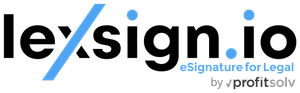
How To Choose Electronic Signature Software?
Since the recognition of electronic signatures as a viable alternative to handwritten signatures, a variety of eSignature software has become available. The key to choosing eSignature Software is to carefully consider if the software will meet your company's needs.
Here are things to consider in choosing eSignature for lawyers:
Flexibility
Electronic signature tools are frequently deployed to a single department, but their use subsequently spreads throughout the company. When assessing eSignature Software flexibility, keep the following in mind:
- Multiple deployment options
- Numerous consumption options
- Variety of authentication and security solutions
- Multiple devices to use from
- Offers global support
- Multiple channels
- Several pricings option
Security
Security is crucial for every software tool you use at your firm. The electronic signature software should ensure the protection of your firm and clients' data. Choose tools that are built to worldwide security standards and are consistent with local, national, and industry regulations.
Easy To Use
Make sure your electronic signature software is straightforward to use for attorneys and other legal professionals.
eSignature solutions should be:
- Simple to use for all users
- Easy to access
- Easy for everyone that sends signature requests and signs documents
- Easy for IT professionals to administer
Integration With Other Software
To manage daily work, legal professionals use a dozen other different software applications. Electronic signature should be simple to integrate with your company's current software. Employee productivity will be boosted instantly by using esignature software that connects with their daily apps and programs.
Choose a Trusted and Reliable eSignature Software Provider
LexSign provides a unique and efficient process. You NEVER have to leave your email to request a signature. Everything is completed directly within your email. In addition, when a client has a question, all responses go directly to your email as opposed to the eSignature app. If you have used any other electronic signature platform you know how frustrating that can be.
Given the importance of a law firm, it is essential that they employ software from a reputable and trusted electronic signature software provider.
LexSign is a reliable and premier eSignature software provider that offers a variety of options and a safe and secure electronic signature process.
LexSign's eSignature allows lawyers to create, sign, and preserve legal documents online easily and safely. LexSign's eSignature enables your clients to sign legal documents from any location, even with their mobile device, providing a straightforward, user-friendly experience that saves everyone time while working remotely.
Contact LexSign and improve your electronic signature process today!
Learn More about Electronic Signature for the Legal Market
Frequently Asked Questions about Electronic Signature for Legal
-
Can I use Electronic Signatures in Outlook?
With our electronic signature module, requesting client signatures is simple and fast.
Build client signature requests into a streamlined workflow using LexSign's eSignature module. Verify signer identity with Knowledge-Based Authentication (“KBA”), capture a legally binding signature, and securely store completed documents — all at the push of a button. All in the email tool you already use and love.
-
What is Electronic Signature or eSignature?
What is an Electronic Signature?
The Electronic Signature & Records Association (“ESRA”) defines an electronic signature as:
“an electronic sound, symbol or process that is attached to or logically associated with a record and executed or adopted by a person with the intent to sign the record.”
In layman’s terms, an electronic signature a string of virtual fingerprints that are used to verify the identity of a signer and intent to sign the document.
-
Why should I use electronic signatures?
We are all familiar with the old-fashioned way of requesting client signatures: Print. Sign. Scan. Repeat. After all of the hard work preparing the required forms, this seemingly simple process can lead to agonizing delays. With LexSign's eSignature module, you can get documents signed by your clients at anytime and from anywhere. You just upload the document and it is delivered to your client to sign instantly.
-
Are electronic signatures legally binding?
The Uniform Electronic Transactions Act (“UETA”) and the Electronic Signature in Global and National Commerce Act (“ESIGN”) provide legal guidelines for ensuring the validity of electronic records and documents signed online.
Together, these pieces of legislation allow electronic signatures to be recognized as legally binding if the following requirements are met:
The signer’s identity can be confirmed or authenticated using a digital marker, like an IP address.
The parameters of the transaction are communicated and the signer undeniably intended to undergo the method of signing.
The signature associated with the document is verifiable and has evidentiary documentation.
LexSign provides a digital audit trail that compiles the following unique identifying information so you can validate the identity of a signer and prevent tampering:
- IP addresses
- OS and browser information
- Geographic coordinates
- Time and date stamps
-
What makes an electronic signature valid?
To qualify as an enforceable electronic signature, there must be evidence of the signer's intent to execute or accept the agreement. This is typically accomplished by requiring the signer to take affirmative action, like typing their name or drawing their signature using a mouse or touchscreen.
